Today, we’re excited to recap some important quality updates to the Microsoft Store on Windows that we’ve rolled out over the last few months.
Upping the ante on performance

We have some meaningful improvements to share from our recent work on performance. Overall Store launch time has been reduced by 25%, and we’ve reduced the number of download hanging issues by 50%1. To make sure you see the latest improvements, ensure you have the latest Windows update. We are continually striving for improvements in this space because we know how influential it is to your Store experience.
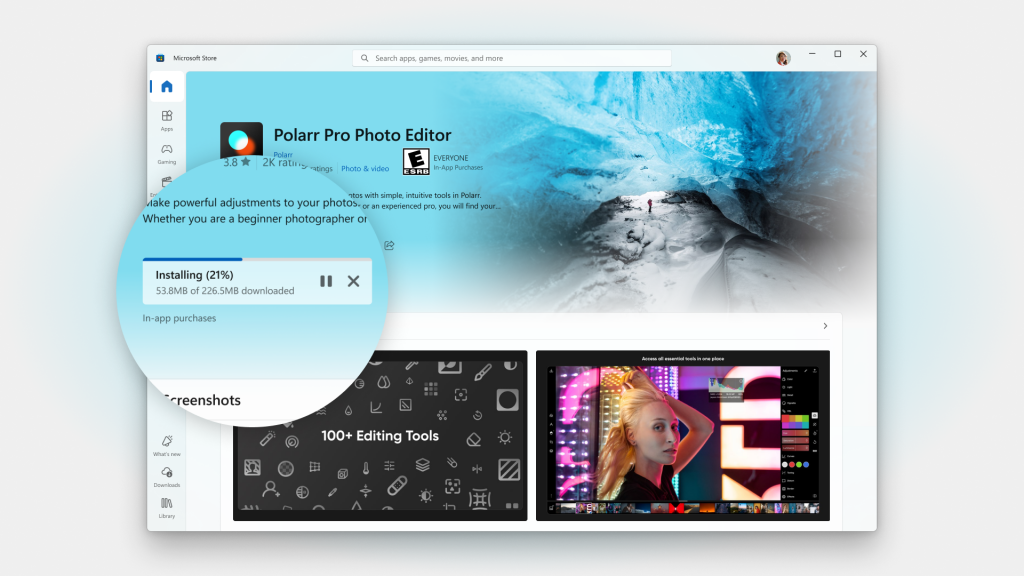
New download and install progress indicator – We’ve rebuilt the way we’re communicating download and install progress to you when you’re getting content from a Product Page. This is especially important when you’re downloading larger apps. You also can cancel an operation right from a Product Page if you’ve accidentally clicked download.
Improved browse and Product Page experiences
We’ve revamped a few places where we know customers go to find and acquire content.
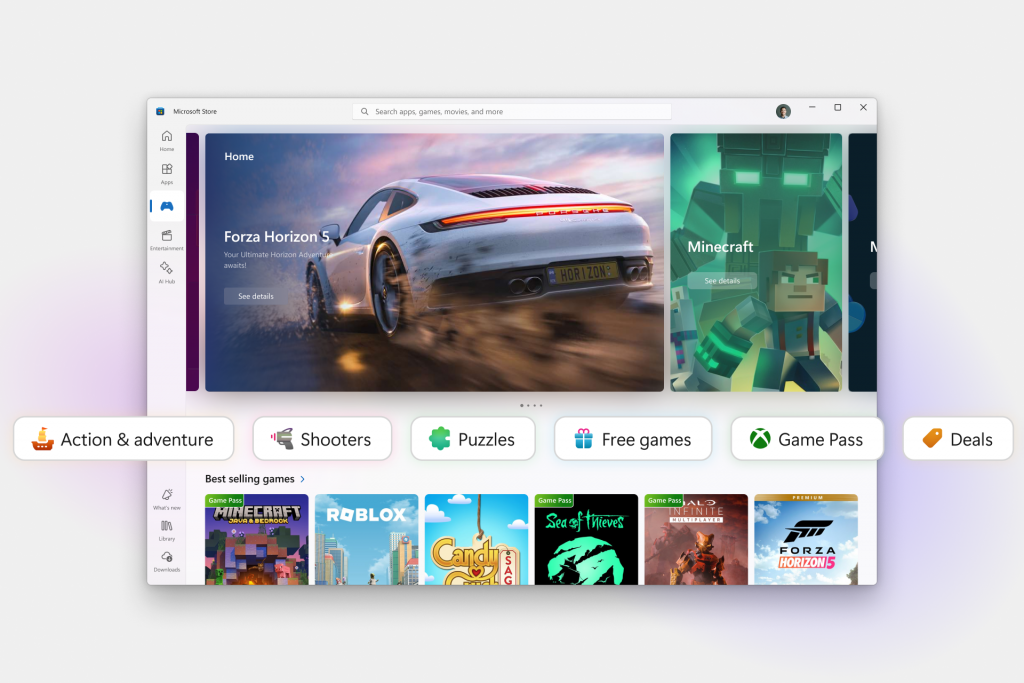 Apps and games categories – We’ve introduced new categorizations of apps and games to help you narrow down what you’re looking for. From the Gaming page, you can now navigate easily and quickly through different game categories such as strategy, role-playing, puzzle and simulation. For Apps, we are experimenting with different categories so please keep an eye out for the experience and give us feedback!
Apps and games categories – We’ve introduced new categorizations of apps and games to help you narrow down what you’re looking for. From the Gaming page, you can now navigate easily and quickly through different game categories such as strategy, role-playing, puzzle and simulation. For Apps, we are experimenting with different categories so please keep an eye out for the experience and give us feedback!
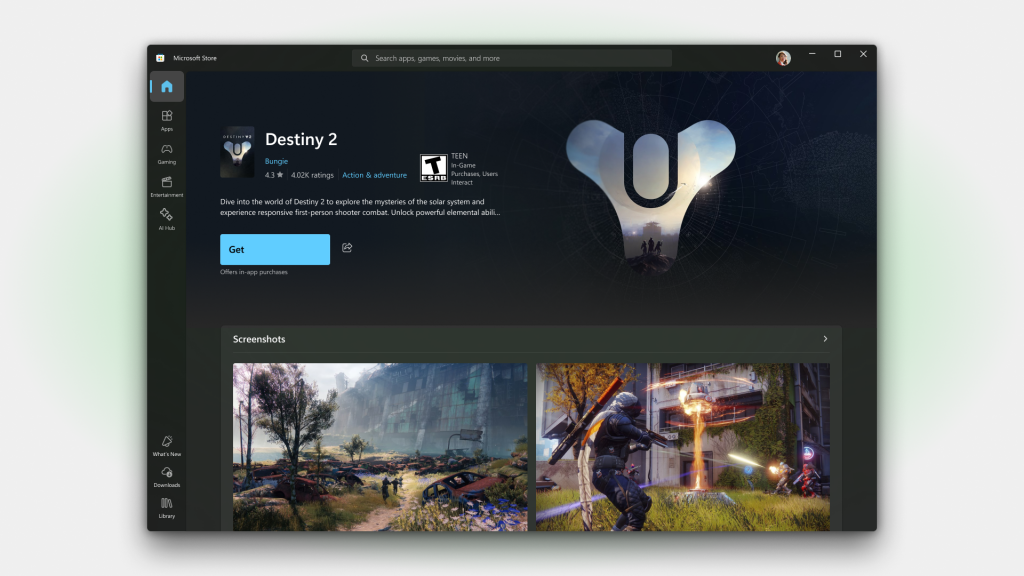
Immersive Product Pages – We’re introducing a new feature for Product Pages that adds an immersive experience to the top of the page. For apps and games that provide a trailer, you’ll be able to enjoy it as you navigate to their various pages. Meanwhile, products without trailers will use beautiful hero images provided by the developers. There’s also an option in the Store settings page to toggle video autoplay on or off.
New Library, Updates and downloads pages
We know this one’s a crowd favorite – we’ve introduced two new pages, Library, and Updates and downloads, to help you find and manage all your content.
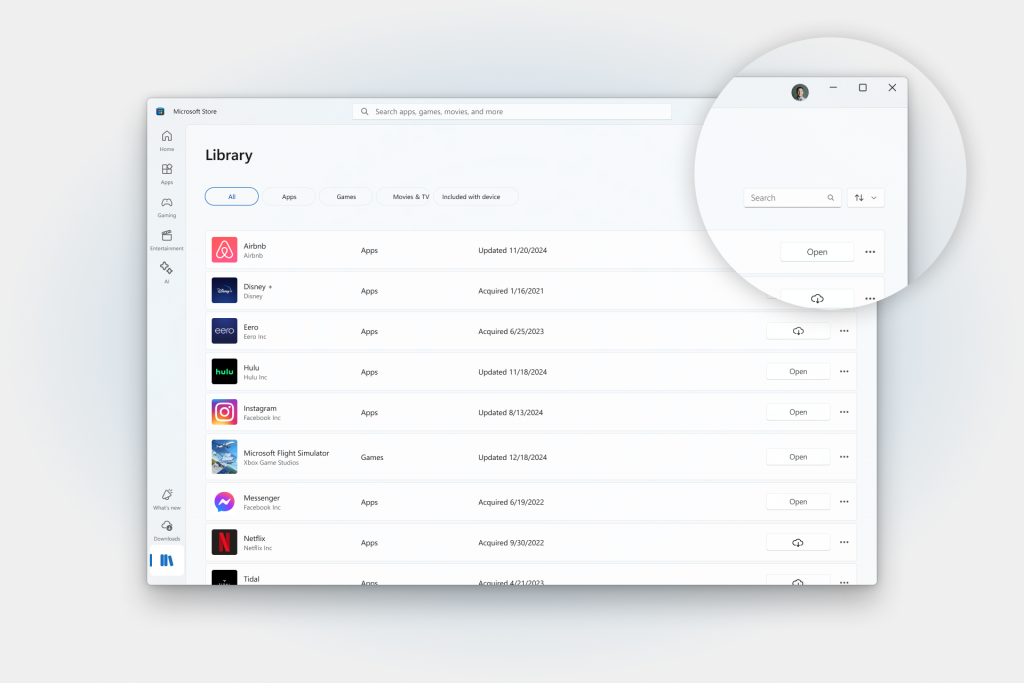
Redesigned Library page – We made two big changes here. First, we changed the default filters to show all the products you own, not just products that are installed (you can still toggle this filter if you wish). Second, we’ve added a search bar that will help you find the name or the publisher of products you’re looking for.
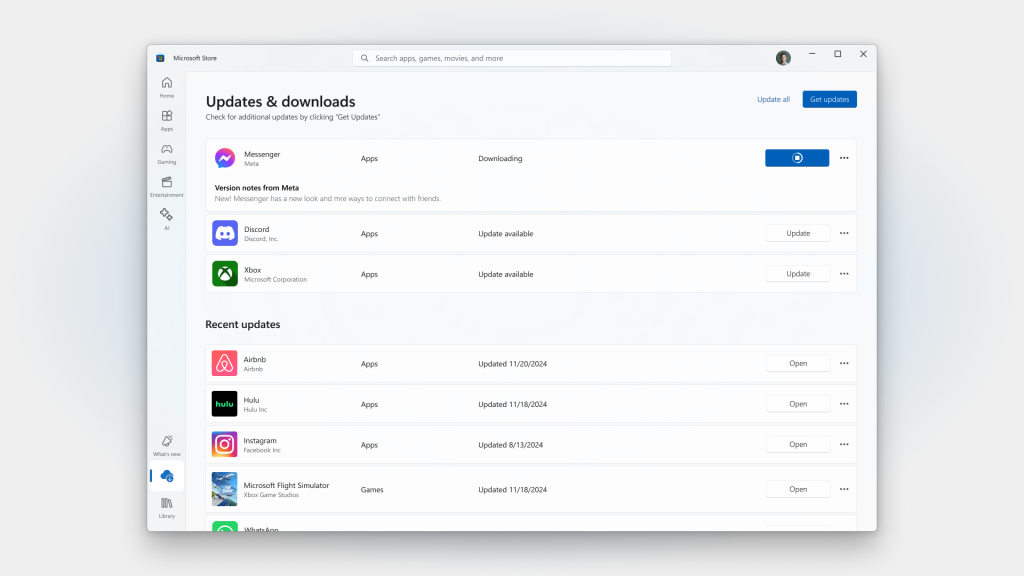
New Updates and downloads page – We are also moving the list of updates and downloads from the top section of the Library to its own dedicated page. This new page displays your list of active downloads or pending updates, and it shows the list of recent installs or updates. Version notes will also be displayed for a pending update or active download.
But wait…there’s more!
There’s a long list of other improvements we’ve quietly rolled out, such as Win32 apps support for our Store Web Installer on web, design updates, search recommendations, and easier ways to update Win32 apps from the Downloads and Product pages (this last feature is accessible via Windows Insiders starting Dec. 4). Lastly, our catalog continues to grow – we recently welcomed ChatGPT, Fantastical, Battle.net, World of Warcraft, Arc and more! We also recently announced our 2024 Store Awards, and encourage you to check out the winning apps and games to find new AI experiences, gaming content, productivity tools and more!
We hope these improvements spark a bit more joy as you’re using the Store on Windows. Please submit your product feedback in Feedback Hub (WIN + F) under Microsoft Store. And we are always publishing new updates, so leverage the “What’s New” page to keep track of the latest.
We have a lot more fun in store for you in 2025 – stay tuned!
1 Data based on internal testing and subject to factors such as device, location, Windows and Store app versions.

