Whether you’re a new student, a thriving startup, or the largest enterprise, you have financial constraints, and you need to know what you’re spending, where it’s being spent, and how to plan. Nobody wants a surprise when it comes to the bill, and this is where Cost Management comes in.
We’re always looking for ways to learn more about your challenges and how Cost Management can help you better understand where you’re accruing costs in the cloud, identify and prevent bad spending patterns, and optimize costs to empower you to do more with less. Here are a few of the latest improvements and updates based on your feedback:
- Microsoft Azure Kubernetes Service (AKS) costs
- Auto renewal of Azure Reservations
- Connector for AWS—Retirement date: March 31, 2025
- Pricing updates on Azure.com
- Cost Management Labs
- New ways to save money in the Microsoft Cloud
- New videos and learning opportunities
- Documentation updates
Let’s dig into the details.
Cost Management solutions
Learn how to optimize your cloud investments with confidence
Microsoft Azure Kubernetes Service (AKS) costs
Cost views
I am pleased to share that the AKS cost views are now generally available in Cost analysis. This was officially announced at Kubecon in Paris held last month. We announced the preview of these views in November 2023 at Ignite.
AKS users always had visibility into the infrastructure costs of running their clusters. With these new views, they also get visibility into the costs of namespaces running in their clusters and an aggregated view of cluster costs across their subscription. With these additional insights, users can allocate and optimize their AKS costs more efficiently, maximizing the benefits of running their workloads on shared infrastructure. To enable these views, users must install the cost analysis add-on on their clusters.
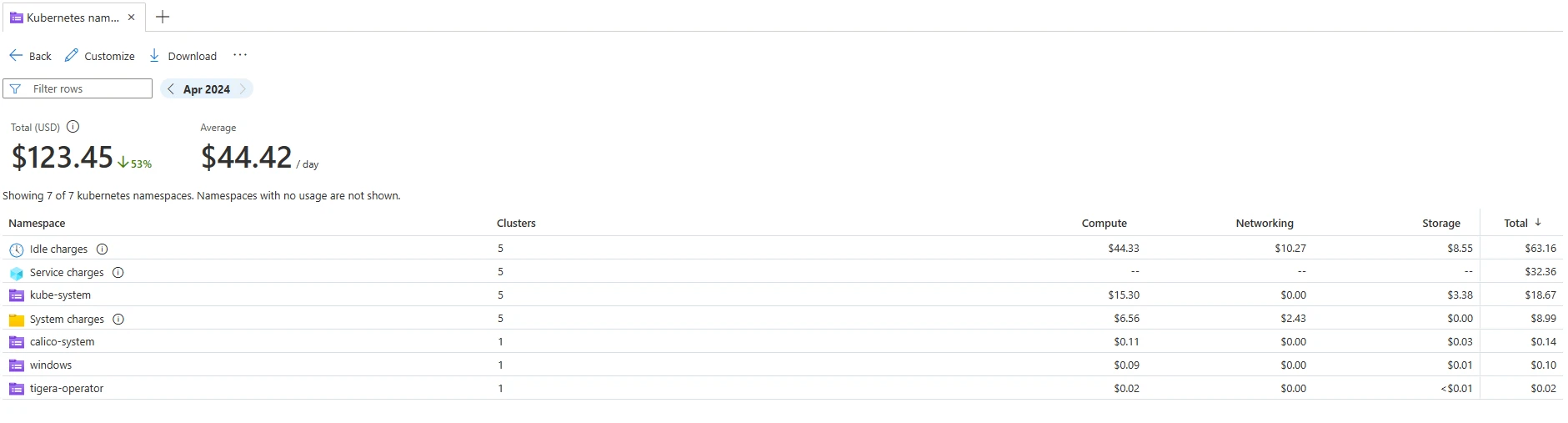
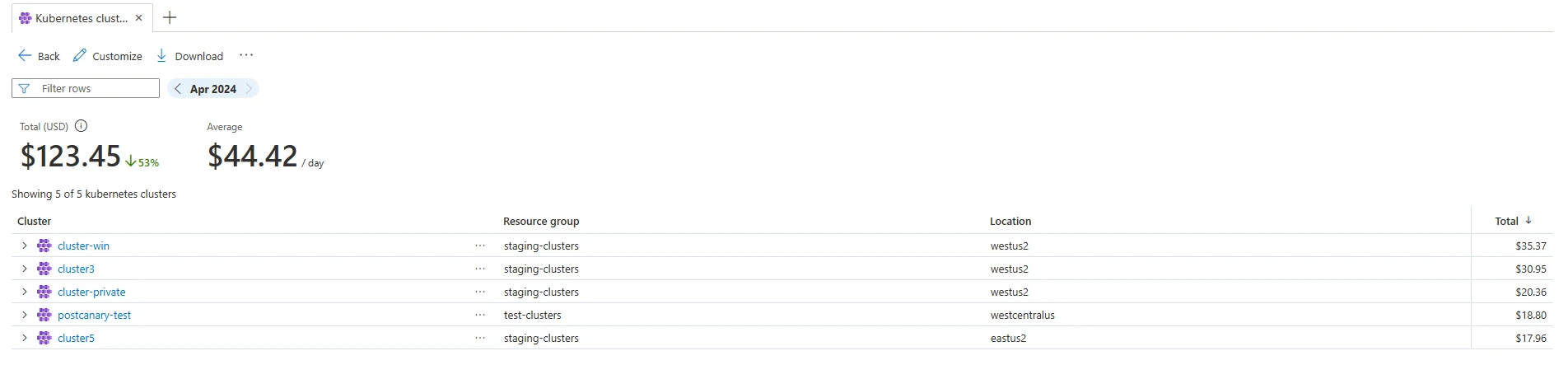
Please refer to the two articles below for more information:
- Azure Kubernetes Service cost analysis – Azure Kubernetes Service | Microsoft Learn
- View Kubernetes costs (Preview) – Cost Management | Microsoft Learn
Fleet workload placement
An additional announcement from Kubecon that I want to highlight is the extension of fleet workload placement to schedule workloads to clusters based on new heuristics such as cost and availability of resources. For more information, please refer to “Open-Source Fleet Workload Placement Scheduling and Override.”
Auto renewal of Azure Reservations
Azure Reservations can significantly reduce your resource costs by up to 72% from pay-as-you-go prices. To simplify the management of reservations and to continue getting reservation discounts, you can now set up auto-renewal of your reservations at the time of purchase. Please note that the setting is turned off by default, so make sure to turn it on before your reservation purchase expires. To learn more, refer to “Automatically renew Azure reservations – Cost Management | Microsoft Learn.”
Connector for Amazon Web Services (AWS)—Retirement date: March 31, 2025
Please note that we will be retiring the connector for AWS in Cost Management on March 31, 2025. You will not have access to AWS data through the API or portal beyond the retirement date, you will continue to have access to data that you stored in your S3 bucket in the AWS console. To prepare for the retirement date, we have removed the ability to add a new connector from Cost Management. We encourage you to look at alternative solutions to access your AWS costs. For more information, please refer to “Support for Connector for AWS in Cost Management is ending on 31 March 2025.”
Pricing updates on Azure.com
We’ve been working hard to make some changes to our Azure pricing experiences, and we’re excited to share them with you. These changes will help make it easier for you to estimate the costs of your solutions:
- Azure savings plan has now been extended to Microsoft Azure Spring apps, offering more flexibility and cost optimization on both the pricing page and calculator.
- We’ve added a calculator entry for Azure Kubernetes Services Edge Essentials.
- We’ve added pricing for many new offers on Microsoft Azure, including Microsoft Azure Application Gateway (with the general availability (GA) of Application Gateway for Containers), new Microsoft Azure Virtual Machines series (Dasv6, Easv6, and Fasv6 – all in preview), Microsoft Azure Red Hat OpenShift (added virtual machine (VM) families and improved search experience on Pricing Calculator), Microsoft Azure SQL Database (HA Replica Pricing to elastic pools, Hyperscale), Microsoft Azure Databricks (“Model Training” workload for premium-tier workspaces), Microsoft Azure Managed Grafana (Standard and Essential plan types added to pricing calculator), Microsoft Azure Backup (pricing for Enhanced Policy type), Microsoft Azure Private 5G Core (new offers for RAN Overage and Devices Overage to both page and calculator).
We’re constantly working to improve our pricing tools and make them more accessible and user-friendly. We hope you find these changes helpful in estimating the costs for your Azure Solutions. If you have any feedback or suggestions for future improvements, please let us know!
Cost Management Labs
With Cost Management Labs, you get a sneak peek at what’s coming in Cost Management and can engage directly with us to share feedback and help us better understand how you use the service, so we can deliver more tuned and optimized experiences. Here are a few features you can see in Cost Management Labs:
- Currency selection in Cost analysis smart views. View your non-USD charges in USD or switch between the currencies you have charges in to view the total cost for that currency only. To change currency, select “Customize” at the top of the view and select the currency you would like to apply. Currency selection is not applicable to those with only USD charges. Currency selection is enabled by default in Labs.
- Streamlined Cost Management menu. Organize Cost Management tools into related sections for reporting, monitoring, optimization, and configuration settings.
- Recent and pinned views in the cost analysis preview. Show all classic and smart views in cost analysis and streamline navigation by prioritizing recently used and pinned views.
- Forecast in Cost analysis smart views. Show your forecast cost for the period at the top of Cost analysis preview.
- Charts in Cost analysis smart views. View your daily or monthly cost over time in Cost analysis smart views.
- Open configuration items in the menu. Experimental option to show the selected configuration screen as a nested menu item in the Cost Management menu. Please share feedback.
New ways to save money in the Microsoft Cloud
Here are a couple of important updates for you to review that can help reduce costs:
- “Generally Available: Azure Kubernetes Service (AKS) support for 5K Node limit by default for standard tier clusters”
- “Public Preview: Well-Architected Framework assessment on Azure Advisor”
New videos and learning opportunities
Check out “Leverage anomaly management processes with Microsoft Cost Management”, a great video for managing anomalies and reservations. You can also follow the Cost Management YouTube channel to stay in the loop with new videos as they’re released and let us know what you’d like to see next. Want a more guided experience? Start with ”Control Azure spending and manage bills with Microsoft Cost Management.”
Refer to the blog post: Combine FinOps best practices and Microsoft tools to streamline and optimize your workloads about using Microsoft tools for FinOps best practices.
Documentation updates
Here are a few documentation updates you might be interested in:
- New: “Azure Hybrid Benefit documentation”
- Update: “Transfer Azure Enterprise enrollment accounts and subscriptions”
- Update: Azure EA pricing – Cost Management
- Update: Review your Azure Enterprise Agreement bill
- Update: Understand usage details fields
- Update: “Organize your costs by customizing your billing account”
Want to keep an eye on all documentation updates? Check out the Cost Management and Billing documentation change history in the azure-docs repository on GitHub. If you see something missing, select “Edit” at the top of the document and submit a quick pull request. You can also submit a GitHub issue. We welcome and appreciate all contributions!
What’s next?
These are just a few of the big updates from last month. Don’t forget to check out the previous Cost Management updates. We’re always listening and making constant improvements based on your feedback, so please keep the feedback coming.
Best wishes,
Cost Management team
The post Microsoft Cost Management updates—March 2024 appeared first on Microsoft Azure Blog.

