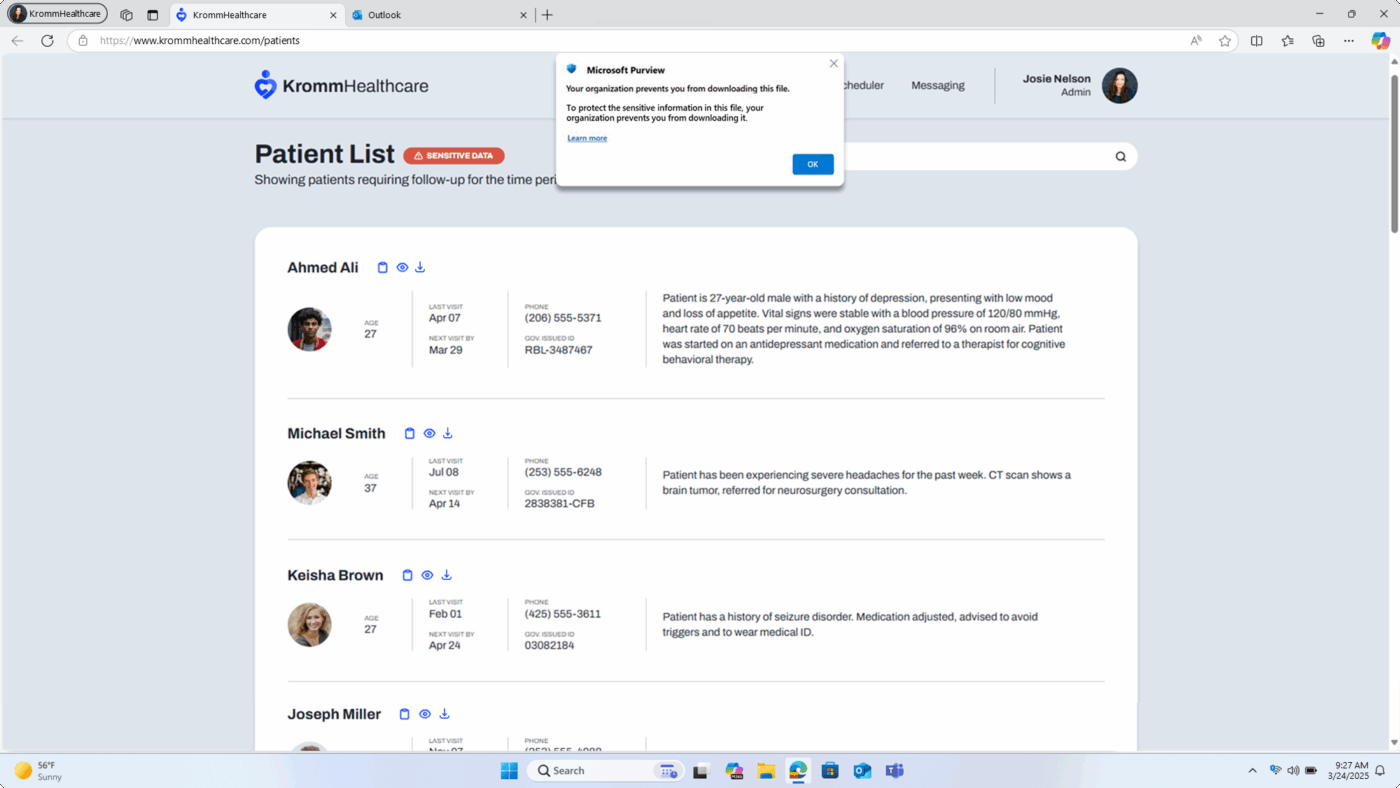Learn more about the innovations we are sharing at Build today:
- AI APIs and Phi-4-mini model allow developers to enhance web apps
- Universal productivity boost: PDF translation in Edge creates new documents in a few clicks
- Automating tasks with Copilot Chat in Edge for Business
- Blocking inappropriate sites at no cost on Edge for Business
In case you missed it, here are key security updates from this spring that make Edge for Business even more valuable to organizations:
- Native data protection for BYOD and AI in Edge for Business
- Easily extend your security solutions into Edge for Business — at no additional cost
AI APIs and Phi-4-mini model allow developers to enhance web apps
Imagine a world where developers can easily integrate AI capabilities in their websites and extensions, while enhancing privacy and lowering costs. With the new AI APIs in Edge, this vision becomes a reality. These experimental APIs allow developers to leverage the powerful Phi-4-mini model built directly into the Edge browser. This compact yet robust model offers performance comparable to significantly larger models, making it a game-changer for developers.
The AI APIs include the Prompt API for easy model prompting and Writing Assistance APIs for generating, summarizing, and editing text, which are available in the Edge Canary and Dev channels today. Soon, the Translator API will join this suite, enabling text translations.
Check out sample code and learn more about the APIs here
Universal productivity boost: PDF translation in Edge creates new documents in a few clicks
Navigating PDF content in a foreign language can be a daunting task. Whether you’re dealing with device instructions or training materials in a global company, language barriers can lead to confusion and lost productivity. Microsoft Edge addresses this challenge with its new PDF translation feature. With just a few clicks, readers can translate entire PDF documents into their preferred language. This feature eliminates the need for line-by-line translations and preserves the original meaning and context of the document.
PDF translation will be generally available soon, and you can try it out in Canary now.
Automating tasks with Copilot Chat in Edge for Business
In the fast-paced business world, saving time is key. Microsoft 365 Copilot agents help automate repetitive tasks and provide meaningful results. For instance, a Sales Assistant Agent can generate leads, track customer interactions, and offer sales insights. In early June, these agents will be accessible through Copilot Chat in the Edge for Business sidepane, allowing professionals to stay in their workflow without needing to leave the page.
Another time-saver is to use Copilot Chat to summarize content. In addition to being able to summarize long webpages, Copilot Chat in Edge for Business is getting better with the new ability to summarize online Microsoft 365 Word, Excel, and PowerPoint documents. Now in preview, this summarization feature helps you digest complex information quickly and stay productive without breaking your flow.
Blocking inappropriate sites at no cost on Edge for Business
For IT admins in schools and small businesses, safeguarding students and employees on the web is crucial. Edge for Business offers web content filtering at no additional cost to schools and small businesses that standardize on Edge for Business exclusively. Admins can block millions of inappropriate sites by simply selecting categories. This feature updates daily and works even when devices are off the organization’s network.
With simple configuration through the Edge management service in the Microsoft 365 admin center, this tool helps ensure a secure and distraction-free online environment. Web content filtering oin Edge for Business is available for managed Windows devices running Windows 10 or newer OS. It requires Microsoft 365 Education or Business Premium licenses and the use of Intune.
Learn more about Web content filtering on Edge for Business here
Native data protection for BYOD and AI in Edge for Business
In today’s evolving work environment, IT and security professionals are seeking a secure enterprise browser that can help secure personal devices and offer data protection against AI leaks. We were thrilled to unveil the following security features in March. Best of all, they are included at no additional cost with Microsoft 365 E5 licenses.
Ensuring secure corporate access on personal devices with Edge for Business
Purview data security controls now extend to Edge for Business on unmanaged Windows and macOS devices. Edge for Business, Intune, and Purview provide a secure, context-aware browsing experience for BYOD.
New controls to prevent data leaks from typed prompts in consumer AI apps
Data protection in AI scenarios is essential. Edge for Business and Purview prevent users from submitting sensitive data to consumer AI apps, starting with ChatGPT, DeepSeek, Google Gemini, and Microsoft Copilot. The new Purview inline protection capability audits and blocks sensitive prompts in real-time in Edge for Business.
Learn more about the new data protection in Edge for Business today
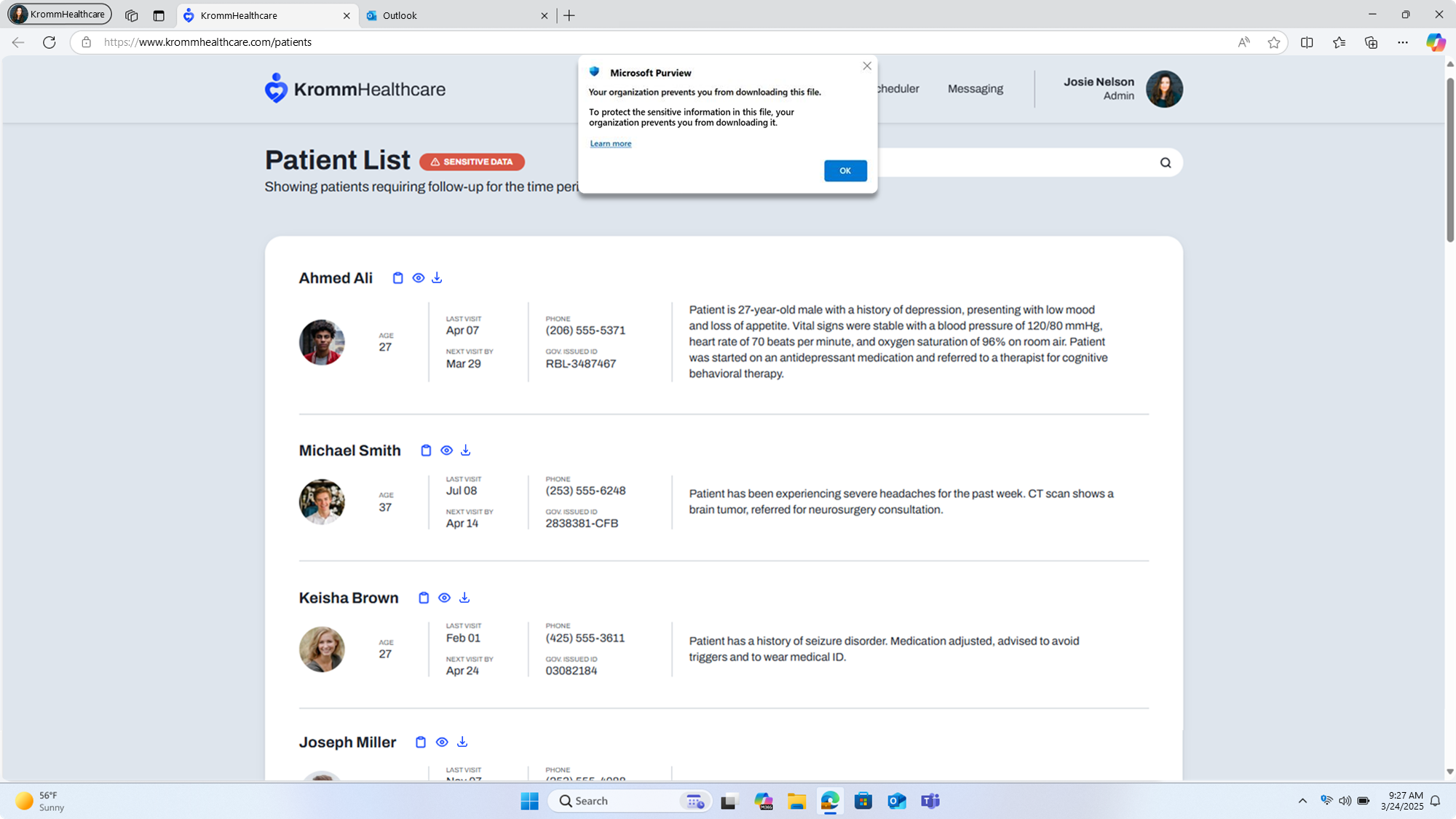
Easily extend your security solutions into Edge for Business — at no additional cost
These days, a lot of work happens right in the browser, making it the front door to company resources and AI tools. Even with strong security tools in place, disconnected systems can leave gaps that make it harder to fully protect your organization. Now, there’s a way to bridge that gap.
Last month, we introduced the Edge for Business security connector framework. This feature allows you to easily connect the browser to your authentication, data loss prevention, and reporting solutions. With a trusted partner ecosystem, Edge for Business meets the security demands of the modern workplace, all while working seamlessly with your current setup—at no extra cost.
Learn more about the security connectors and get started

Whether you are part of the developer community or an organization, we hope you enjoy Build 2025!