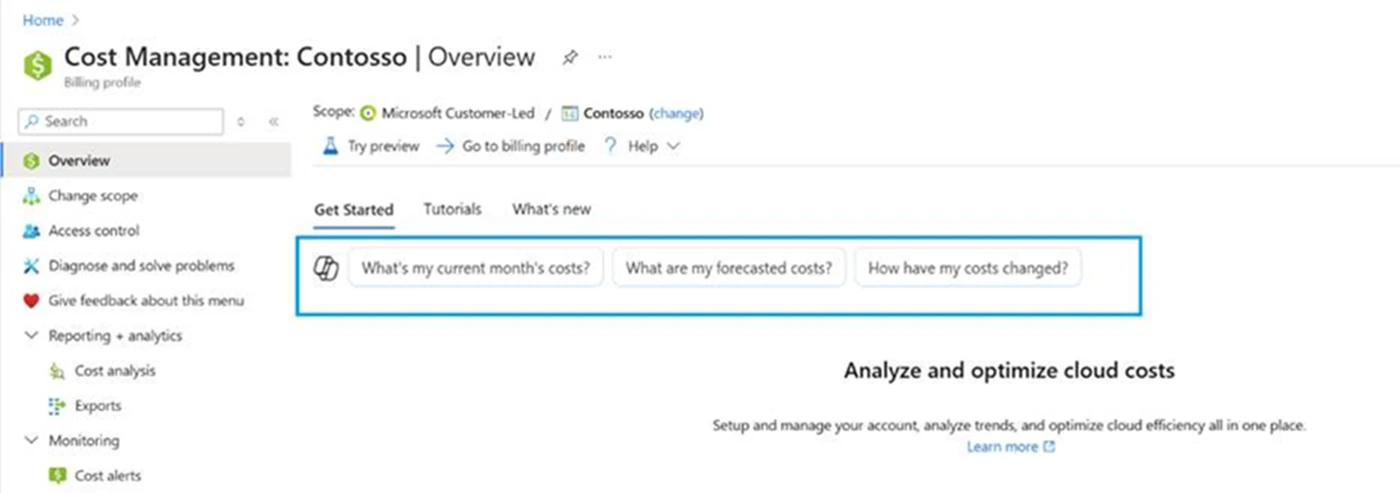Whether you’re a new student, a thriving startup, or the largest enterprise, you have financial constraints, and you need to know what you’re spending, where it’s being spent, and how to plan for the future. Nobody wants a surprise when it comes to the bill, and this is where Microsoft Cost Management comes in.
We’re always looking for ways to learn more about your challenges and how Microsoft Cost Management can help you better understand where you’re accruing costs in the cloud, identify and prevent bad spending patterns, and optimize costs to empower you to do more with less. Here are a few of the latest improvements and updates:
Let’s dig into the details.
Generally available: Microsoft Copilot in Azure
As many of you may already know, Microsoft announced general availability of Copilot in Azure. Microsoft Copilot in Azure offers convenience for users looking to understand their Azure costs. With its advanced AI capabilities, Copilot simplifies the process of cost analysis by providing instant, clear, and detailed insights. Users can ask natural language questions about their costs, and Copilot will deliver precise answers, breaking down costs by service, resource, or time periods. This eliminates the need to manually sift through complex data and dashboards, making it easier for users to identify cost drivers and opportunities for optimization. Moreover, Copilot’s ability to offer personalized recommendations adds to its convenience. It can suggest ways to right-size resources, identify underutilized services, and recommend best practices for cost management.
The easiest way to get started is to leverage ‘nudges’ which are tailored prompts added to the overview page to encourage and guide users to interact with Copilot more effectively. Please see below a screenshot of the nudges on the overview page.
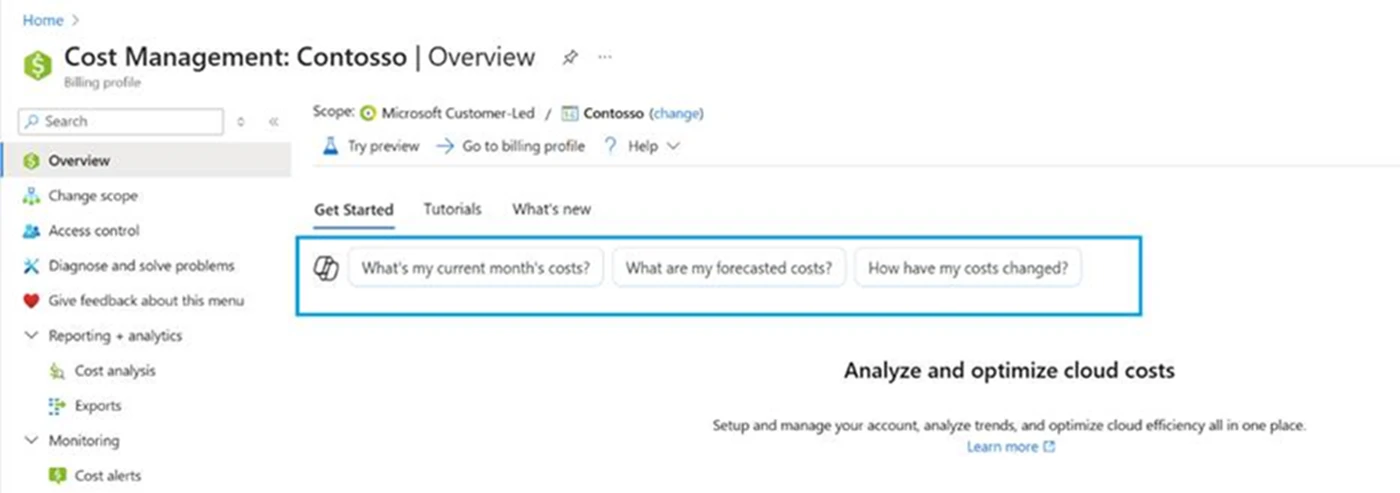
If you quickly want to check the cost of your subscriptions with highest cost, you can just ask Copilot in natural language.
Can you provide me with a breakdown of my top 5 subscriptions with the highest cost for this month?
You can view the Copilot response below:
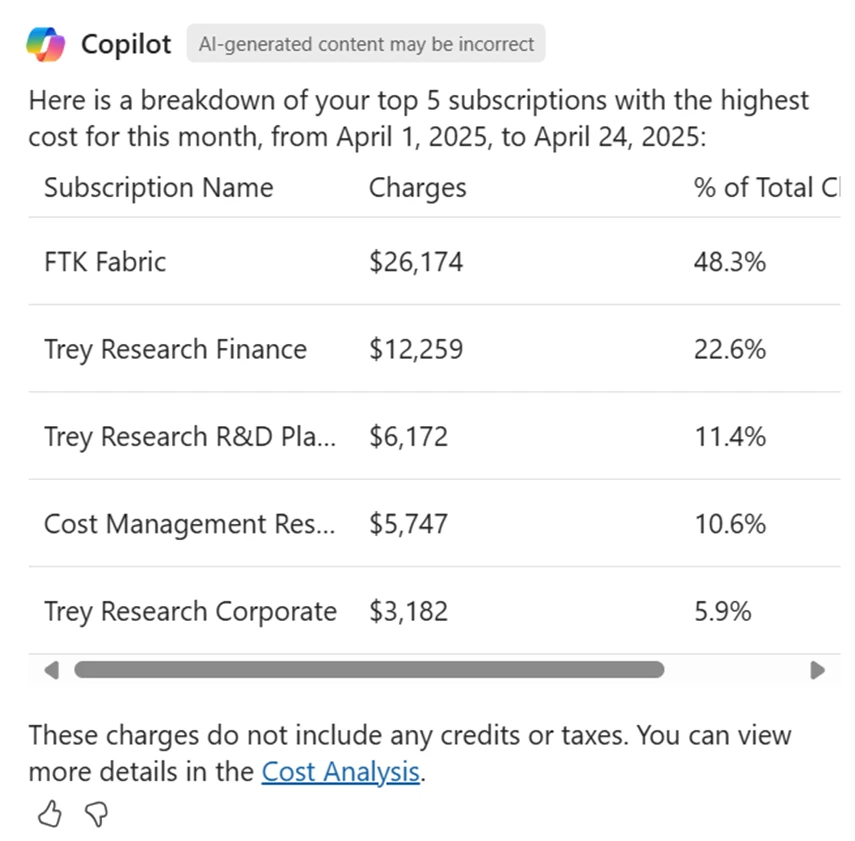
You will also find a cost analysis link embedded in the response which directly takes you to Cost analysis to help you investigate the costs further.
I highly encourage you to try out Copilot and learn more.
Generally available: Enhanced Exports
Many of you know about the Exports functionality in Cost Management, which lets you export your organization’s cost and usage data for reporting and analysis. Over the past year, we’ve improved this functionality based on your feedback and launched several preview features. We are now excited to announce the general availability of the enhanced Exports capability across all clouds and regions.
I have summarized the key enhancements for your reference below:
Additional datasets
You can now export price sheets, reservation recommendations, reservation details, and reservation transactions along with the standard cost and usage data (actual and amortized).
Support for FOCUS
We added support for FOCUS (FinOps Open Cost and Usage Specification) which is an open-source specification designed to standardize and normalize cost and usage data across different cloud providers and vendors. It also combines the actual and amortized costs, potentially reducing your storage needs.
Efficient file handling
You can export data in either comma-separated values (CSV) or Parquet formats with compression for efficient handling. We also have added support for file partitioning and overwrite.
Enterprise-grade security and compliance
To secure your data, you can seamlessly export to storage accounts behind firewalls.
Streamlined export creation experience
We have also streamlined the creation experience enabling you to configure multiple exports for different datasets in a single workflow.
We have also launched a new version of the API for you to programmatically manage your Exports. You can find the details of the API in our learn documentation.
Last but not the least, we have created a new video that walks you through the experience of creating Exports. We also have a detailed tutorial that will help you get started and take advantage of this powerful functionality to streamline your FinOps practice.
New ways to save money in the Microsoft Cloud
Here are new and updated offers you might be interested in for cost savings and optimization.
- Generally available: AKS cost recommendations in Azure Advisor.
- Generally available: Autoscale for vCore-based Azure Cosmos DB for MangoDB.
- Generally available: Troubleshoot disk performance with Copilot in Azure.
- Generally available: On-Demand Backups for Azure Database for PostgreSQL-Flexible Server.
- Generally available: VM Hibernation on GPU VMs.
- In preview: Azure NetApp Files Flexible service Level.
New videos and learning opportunities
This month, we are pleased to present several new videos for your viewing and learning. Whether you are new to Cost Management or require a refresher, these videos will prove to be highly beneficial.
- Microsoft Cost Management—Overview in the Azure portal.
- Microsoft Cost Management—Cost Analysis in the Azure portal (part 1).
- Microsoft Cost Management—Cost Analysis in the Azure portal (part 2).
- Microsoft Cost Management—Creating Budgets and Alerts.
- Microsoft Cost Management—Exporting your Cost Data with Scheduled Exports.
We know reservations are very important for your cost optimization needs, so we have added two new videos for you to learn about managing and monitoring Azure OpenAI provisioned reservations. The learnings covered in these two videos are applicable for all reservation types.
- Manage Azure OpenAI Service Provisioned Reservations.
- Monitor Azure OpenAI Service Provisioned Reservations.
Documentation updates
If you want to keep an eye on all documentation updates, check out the Cost Management and Billing documentation change history in the azure-docs repository on GitHub. If you see something missing, select Edit at the top of the document and submit a quick pull request. You can also submit a GitHub issue. We welcome and appreciate all contributions!
What’s next for Cost Management
These are just a few of the big updates from last month. Don’t forget to check out the previous Microsoft Cost Management updates.
The post Microsoft Cost Management updates—April 2025 appeared first on Microsoft Azure Blog.