Bringing your security solutions and Edge for Business together
For the first time ever, we’re introducing the Edge for Business security connector framework. This new feature lets you easily connect the browser to your authentication, data loss prevention and reporting solutions. At Microsoft, we believe that it is fundamentally important to be security-first, which is why we worked with over a dozen security partners—and more to come—to help ensure that Edge for Business offers deep integration with your security solution of choice. This milestone marks the launch of a trusted partner ecosystem that meets the security demands of the modern workplace, all while working seamlessly with your current setup—at no extra cost.
These days, most of your work happens right in the browser, making it the front door to company resources and AI tools. That’s why having a secure enterprise browser is so important—it’s a crucial endpoint in the modern cloud environment. Even with strong security tools in place, disconnected systems can leave gaps that make it harder to fully protect your organization. Now, there’s a way to bridge that gap.
Security on your terms
We’re excited to announce our partnership with several leading security solutions, integrating key controls and capabilities you already trust within Edge for Business, the secure enterprise browser. These collaborations empower our mutual customers to stay ahead of cyber threats and extend the reach of their security investments into the Edge for Business browser.
As the RSA Conference kicks off, we’re thrilled to announce that connectors from Cisco Duo, CrowdStrike, Splunk and Ping Identity are now generally available. Additionally, connectors from Symantec, RSA, Omnissa, Devicie and HYPR are available in preview today – with more coming soon.
 Three connector types to meet your needs
Three connector types to meet your needs
Connectors are designed to extend key security capabilities to your browser, addressing three critical security needs of today’s workplace.
Device trust
Your first line of defense is ensuring that only the right people and devices access your corporate resources from the browser. With the device trust connector, you can integrate your preferred identity and access management tools with Edge for Business. Verify device trust in real-time to block access from untrusted devices and protect your critical applications accessed through Edge for Business.
Reporting
Get clarity fast. With reporting connectors, you get the total picture of security across your estate, including the browser. Browser-based security events in Edge for Business will now report directly to your preferred security solution, providing a single source of truth for security insights. Less noise, more signal.
Data loss prevention
Close the gap in your data security strategy by integrating your DLP solution directly into the browser. Monitor and block sensitive data from being printed, pasted or uploaded in Edge for Business. Say no to DLP loopholes in the browser.
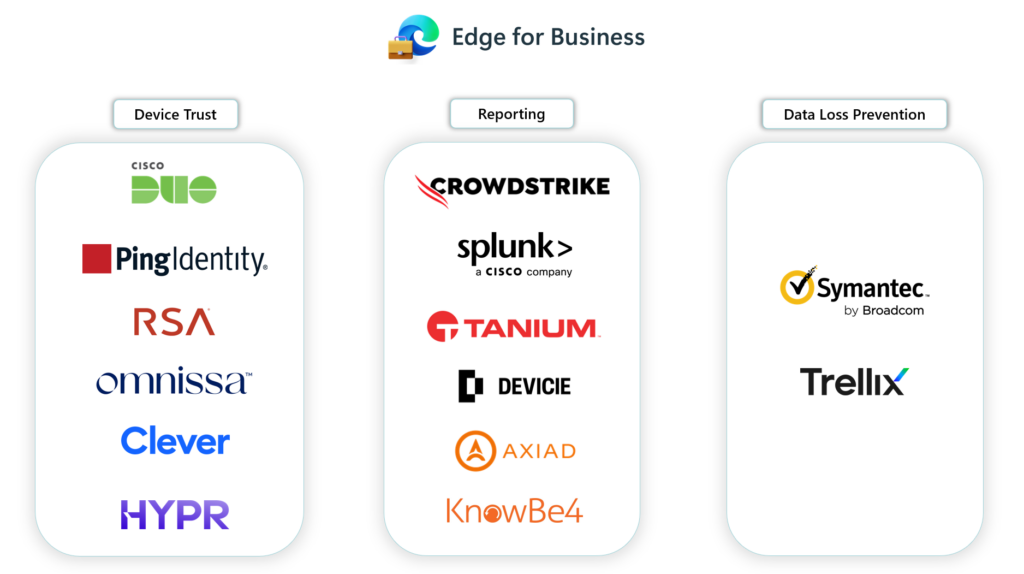 Easy integration
Easy integration
Deploying connectors is easy. Just open the Edge management service in the Microsoft 365 admin center, pick the solution you want to deploy in Edge for Business and follow the step-by-step instructions on Microsoft Learn. You can customize settings right in the interface. In a few minutes, your security setup will be extended to the browser.
These connectors are now generally available:
- Cisco Duo Trusted Endpoints – Identifies managed endpoints without an agent, allowing you to control application access and enforce browser protections on corporate and personal devices.
- CrowdStrike Data Connector – Easily ingest Microsoft Edge for Business data into CrowdStrike Falcon® Next-Gen SIEM for unified visibility across endpoints, browsers and beyond. View browser security insights alongside other threat indicators to accelerate detection, minimize context switching and improve triage accuracy.
- Splunk – Better collect, analyze and extract insights from security events. This allows for more visibility across managed browsers and better-informed security decisions.
- Ping Identity – Easily integrate risk signals from their browser and incorporate them into their Ping Identity authentication policies to increase user security and ensure only the right users are authenticated.
These connectors are available in preview today:
- Symantec Data Loss Prevention – Identify, monitor and protect sensitive, confidential or regulated data. This includes controlling data that is uploaded, pasted or printed from the web.
- RSA ID Plus – Leverages device signals from Microsoft Edge so only verified, managed endpoints can access critical apps. By coupling strong identity authentication with device posture checks, you extend protection far beyond just who logs in, accelerating Zero Trust maturity without complex setups.
- Omnissa Access Device Trust Connector – Allows administrators to enforce conditional access to web, native and virtual applications protected by Omnissa Access.
- Devicie Reporting Connector – Combines browser and endpoint insights to deliver a unified view of device health and security. With real-time telemetry from Microsoft Edge for Business, IT teams can identify risky extensions, respond to threats faster and strengthen their organization’s security posture.
- HYPR Adapt – HYPR Adapt integrates with Microsoft Edge for Business to extend signal collection and exchange with enterprise browsers, providing more comprehensive security and data protection capabilities.
If you’re not using the Edge management service yet, learn more about it here.
To access the connectors in the Edge management service, click here: https://admin.microsoft.com/Adminportal/Home#/Edge/Connectors
Check out connectors today
With connectors, Edge for Business is now a full member of your security team, offering more clarity and control—at no additional cost.
Learn more about the security connectors and get started on our website. If you’re attending RSAC, stop by the Microsoft booth and our partners’ booths—we’d love to answer any questions you have.
As the browser has become an indispensable tool for work, we are committed to building even greater capabilities with our ecosystem of partners, to deliver a secure browser experience to our customers.
Disclaimer: refer to partner licensing requirements for any costs associated with using the connector

