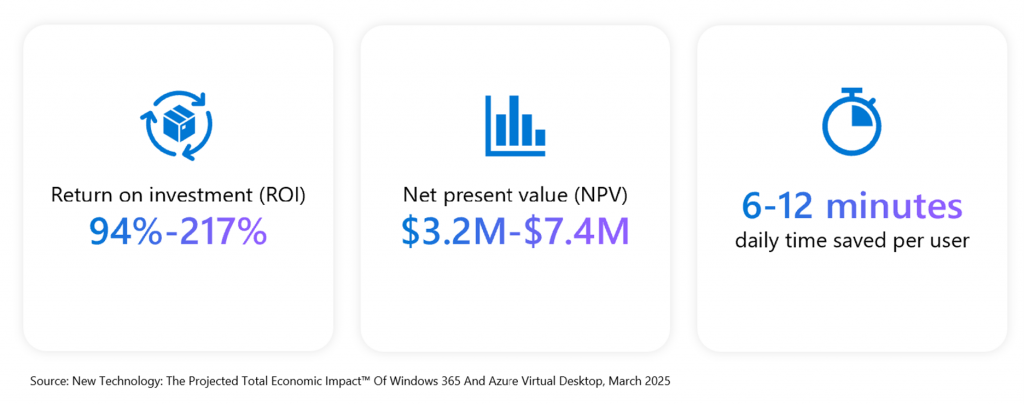We are thrilled to announce the general availability of our latest innovations, designed to help businesses seamlessly adapt to modern work environments. Among these announcements is Windows 365 Link, the first purpose-built Cloud PC device that connects securely to Windows 365 in seconds, enabling organizations to boost productivity and improve IT efficiency; the new shared mode for Windows 365 Frontline expanding Cloud PC access to more users; and much more.
We are pleased to also share the findings from a Forrester Consulting study highlighting the economic impact of such innovations in New Technology: The Projected Total Economic Impact™ of Windows 365 and Azure Virtual Desktop, a 2025 study conducted by Forrester Consulting and commissioned by Microsoft to assess the benefits organizations can achieve with Windows 365 and Azure Virtual Desktop.
Forrester Consulting projects economic gains with Windows 365 and Azure Virtual Desktop
The New Technology: The Projected Total Economic Impact™ of Windows 365 and Azure Virtual Desktop study projects a substantial ROI ranging from 94% to 217%, with a net present value (NPV) between $3.2 million and $7.4 million over three years for a composite organization with 2,000 employees. These significant figures underscore the value of adopting Windows 365 and Azure Virtual Desktop for businesses looking to optimize their operations and enhance their digital workplace strategy. Key benefits for the composite organization include:
- Enhanced productivity: Employees and contractors using Windows 365 and Azure Virtual Desktop save 6 to 12 minutes per day from avoided outages and improved latency compared to their previous environments.
- Cost savings: Organizations can reduce PC lifecycle management costs by implementing a bring-your-own-PC (BYOPC) program, avoiding the need to purchase, provision and maintain physical laptops. This approach was projected to save organizations between $1.1 million and $1.2 million over three years.
- Reduced IT infrastructure costs: By migrating to Windows 365 and Azure Virtual Desktop, organizations can reduce costs associated with on-premises operations. The study found a projected saving ranging from $722,000 to $1.5 million over three years.
- Improved security: The study found that organizations relying on Microsoft-managed services can reduce the need for extensive on-premises security infrastructure and personnel, resulting in projected savings of $60,000 to $122,000 over three years.
These findings demonstrate the transformative impact of Windows 365 and Azure Virtual Desktop on businesses, providing a clear path to enhanced productivity, cost savings and improved security. To explore more insights, read the Total Economic Impact™ study conducted by Forrester Consulting at aka.ms/WCTEI2025info.
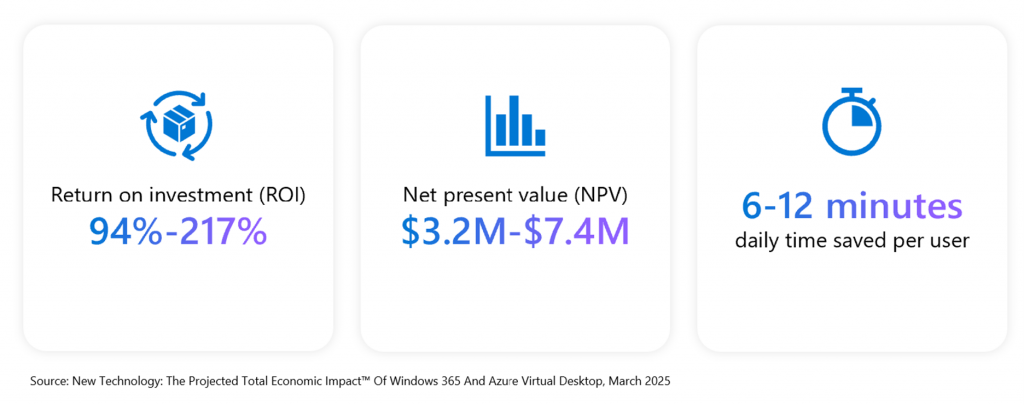
Windows 365 Link: The first Cloud PC device for Windows 365
At Microsoft Ignite 2024, we announced the preview of Windows 365 Link, the first Cloud PC device purpose-built by Microsoft to connect securely to Windows 365 in seconds. Over 100 organizations participated in the preview program and helped refine the experience. We’ve heard valuable feedback on how Windows 365 Link devices can help save both IT and end users valuable time. The devices can be set up in minutes, require minimal configuration and are familiar for IT to manage using Microsoft Intune. End users – particularly desk-based or frontline workers in shared workspaces – can efficiently sign in to access their Windows 365 Cloud PCs, work securely with responsive, high-fidelity experiences and leave no data on the local devices when they sign out.
“We needed a purpose-built device on the shop floor that could fit our new, collaborative approach. Windows 365 Link devices were exactly the solution we envisioned to enable our workers to access their assets in the cloud.”
– Roman Kleyn, Head of Workplace Design, Krones. Read the customer story.
Windows 365 Link is now generally available for purchase with an MSRP of AUD639 in Australia, CAD519.99 in Canada, EUR419 in Germany, JPY56,800 in Japan, NZD739 in New Zealand, GBP349 in the United Kingdom and USD349.99 in the United States.
To purchase Windows 365 Link, reach out to your Microsoft account team or select resellers:
- In Australia: ASI Solutions, Data#3, SHI International Corp.
- In Canada: Insight Canada Inc., SHI International Corp.
- In Germany: Bechtle AG.
- In Japan: Japan Business Systems, Inc.
- In New Zealand: ASI Solutions.
- In the United Kingdom: Ballicom, Bechtle Ltd., Phoenix Software, Ricoh UK, SHI International Corp.
- In the United States: Insight Enterprises, SHI International Corp.
For more information on getting started with Windows 365 Link, read the technical documentation.
 Windows 365 Frontline’s new shared mode: Expand Cloud PC access to a greater number of users
Windows 365 Frontline’s new shared mode: Expand Cloud PC access to a greater number of users
Windows 365 Frontline helps organizations optimize costs and expand Cloud PC access by allowing one license to be shared by multiple users. Organizations can expand access to corporate data and applications to a greater number of employees, contractors or vendors with Windows 365 Frontline’s shared mode, now generally available. With shared mode, businesses can purchase Cloud PCs based on the number of active users needing access at any given time: one Windows 365 Frontline license provides access to one shared Cloud PC, which can be accessed by any number of users, one at a time.
This new shared mode is designed for users needing occasional Cloud PC access, such as entering inventory information, sending or updating data in a line-of-business application, or using productivity tools. Users can sign in to complete tasks, access data and use applications from a familiar Windows desktop experience. When the user is finished with their session, their profile data is automatically deleted and the Cloud PC is made ready for the next user, enabling privacy and security. With Windows 365 Frontline, organizations can choose to provision Cloud PCs in shared mode or in dedicated mode, based on their needs. For more details, visit our Learn page or check out the new Quickstart guide.
“Windows 365, and Windows 365 Frontline’s shared mode capabilities have been a great addition to our setup. In the past, we gave external users VPN access, but this frequently caused problems as they couldn’t install the software, or used non-compliant devices to access our environment. Now, we can deliver projects much faster, without the complexity of traditional setups or VPNs, and without compromising on quality or security. It’s especially helpful to provide users with temporary access, as needed. Both our teams and external users like the full experience and integration with Windows. It has definitely improved the way we collaborate. It’s a highly scalable solution, while keeping access secure.”
– Dieter Kempeneers, Cloud Solutions Architect, Arxus
To help simplify image management and enhance efficiency for Windows 365 Frontline shared mode, Windows Autopilot device preparation is now in public preview. This new capability empowers organizations to streamline their operational processes by allowing IT admins to easily define and install essential Microsoft Intune applications and scripts during provisioning.
Windows 365 Disaster Recovery Plus: Supporting business continuity
Windows 365 Disaster Recovery Plus, an advanced disaster recovery solution designed for users who require high disaster recovery performance in case of a regional outage, is now generally available. Similar to the recently announced Cross Region Disaster Recovery service, Disaster Recovery Plus replicates Cloud PC disk snapshots to an alternate, fully reserved region allowing businesses to maintain compliance and minimize downtime with ease. However, this new optional service offers enhanced features including shorter recovery point objective (RPO) within 60 minutes and recovery time objective (RTO) within 30 minutes*. With Windows 365 Disaster Recovery Plus, organizations get advanced disaster recovery capabilities while benefiting from the simplicity and control of Microsoft Intune. Find more details.
*The time estimates reflect a performance goal but not a guaranteed time frame.
Windows 365 migration API: Simplified migration
To further support our customers in realizing the full value of Azure Virtual Desktop and Windows 365, we are excited to introduce the new Windows 365 migration API, making it easier than ever for organizations to transition to Windows 365. To enable businesses to transition to Windows 365 more confidently and effortlessly, customers and partners will be able to use this API to create migration tools that take a snapshot of an existing virtual machine and easily import it into Windows 365 as a new Cloud PC. Stay tuned for updates on the migration API that will provide a more seamless and efficient migration experience.
Windows App for Android: Expanded access across platforms
Organizations can offer their employees more flexibility with Windows App – a simple, secured and user-friendly single access point to all Windows virtualization solutions, including Windows 365, Azure Virtual Desktop, Microsoft Dev Box, Remote Desktop and Remote Desktop Services. Windows App is now generally available on Android, making it accessible across all major platforms including Windows, macOS, iOS and web. Windows App makes it simple for users to connect to Windows on the device of their choice and has reached over 425 million usage hours across all platforms.
This update brings new features to enhance the seamless and consistent experience that Windows App provides, including UX improvements to the Home screen, access to Government clouds and full support for Chrome OS. As organizations move towards passwordless authentication, we are excited to announce Windows App also fully supports passkeys, offering better security and user experience. Organizations can also expect new features coming soon that are exclusive to Windows App, like Teams Optimization on iOS and Android. Download Windows App in the Google Play Store or learn more by watching this video or visiting aka.ms/WindowsApp.
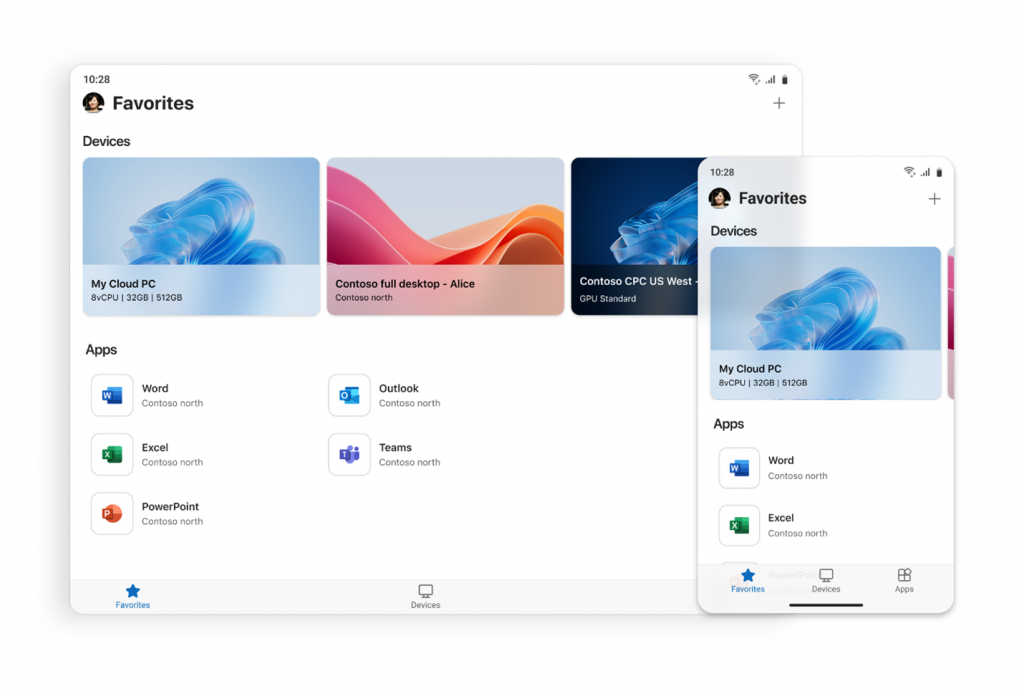 Windows App will also be compatible and run seamlessly on Zebra mobile computers and tablets, giving workers access to a full Windows desktop when Zebra devices are on the go or docked in Workstation Connect cradles. This collaboration with Zebra Technologies furthers the expansion of Windows 365 Cloud PCs to enterprise Android users, providing flexibility and enhancing productivity. Read more about Windows App and Zebra.
Windows App will also be compatible and run seamlessly on Zebra mobile computers and tablets, giving workers access to a full Windows desktop when Zebra devices are on the go or docked in Workstation Connect cradles. This collaboration with Zebra Technologies furthers the expansion of Windows 365 Cloud PCs to enterprise Android users, providing flexibility and enhancing productivity. Read more about Windows App and Zebra.

MAM Security updates: Boosted protection
Mobile Application Management (MAM) support for Windows App on Android, including when using Microsoft Edge for Business on Windows, is now available. MAM allows organizations to manage and protect their data within an application without enrolling in device management, helping ensure that an employee’s personal data on the device is not accessed. With MAM integration, different redirection settings can now be applied based on user security group, operating system of the device, or whether the device is Intune managed or not. For organizations that have bring-your-own-device options, MAM support in Edge for Business on Windows offers tailored data protection to meet specific needs.
Hotpatch updates for Windows clients help ensure your endpoints are protected
Organizations using Windows 365 Enterprise or Windows 11 Enterprise can take advantage of hotpatch updates to safeguard against the ever-evolving landscape of cyberattacks without disrupting the flow of work. Now generally available for Windows endpoints, these updates provide rapid protection against vulnerabilities consistent with the level of security of the monthly standard security updates; unlike the standard monthly updates, hotpatch updates do not require a computer restart so employees are able to work without interruption.
To learn how to activate hotpatch updates and control how it works for you, visit https://aka.ms/HotpatchForWindows11Enterprise.
Discover more in our new Microsoft Mechanics video: Windows 365 Essentials
Our latest Microsoft Mechanics video, Windows 365 Essentials, is now live! Join Jeremy Chapman and Scott Manchester as they discuss Windows 365, including Cloud PC deployment guidance and a look at recently released security and management features.
- Tailoring Windows 365 deployment to high security standards
- Windows 365 for secure, productive dev environments
These updates reflect the ongoing Microsoft commitment to deliver a seamless and secure Windows experience across all platforms. As Windows 365 continues to evolve, we remain dedicated to empowering users to be productive and secure on any device, no matter where they are.
Stay tuned for more updates and thank you for being a part of the journey to embrace the future of Windows at work.