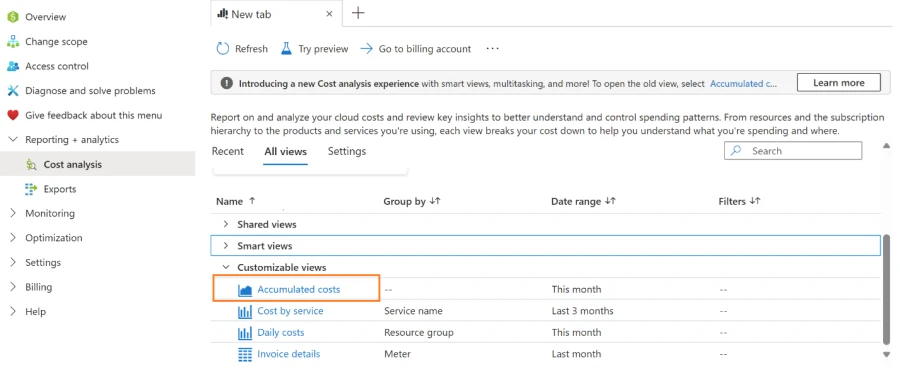Whether you’re a new student, a thriving startup, or the largest enterprise, you have financial constraints, and you need to know what you’re spending, where it’s being spent, and how to plan for the future. Nobody wants a surprise when it comes to the bill, and this is where Microsoft Cost Management comes in.
We’re always looking for ways to learn more about your challenges and how Microsoft Cost Management can help you better understand where you’re accruing costs in the cloud, identify and prevent bad spending patterns, and optimize costs to empower you to do more with less. Here are a few of the latest improvements and updates based on your feedback:
- Azure OpenAI Service Provisioned Reservations
- Cost analysis updates
- New ways to save money in the cloud
- Documentation updates
- What’s next?
Let’s dig into the details.
Azure OpenAI Service Provisioned Reservations
Azure has just unveiled a new way to harness the power of generative AI more efficiently and affordably with the introduction of hourly pricing and provisioned reservations for Azure OpenAI Service. With hourly pricing, you no longer need to commit to 30 days for purchasing provisioned throughput units (PTUs) allowing you the flexibility to test different models and tear down your deployments if needed in a cost optimal fashion. You continue to get the benefits of dedicated capacity resulting in predictable latency and throughout for your generative AI applications. For further information on hourly pricing and provisioned throughput in general, refer to the below articles:
What’s even more exciting is the potential for massive cost savings, that too using the savings instrument most of you are already familiar with—Reservations. With the introduction of 1-month and 1-year Provisioned Reservations, businesses that commit to using Azure OpenAI at scale can enjoy substantial discounts compared to the standard pay-as-you-go pricing. These reservations allow organizations to lock in lower rates for dedicated capacity, ensuring they have the resources they need to run powerful models like GPT and Codex without interruption, all while staying within budget.
By adopting this new reservation model, companies can not only save on costs but also benefit from improved cost predictability, making it easier to plan long-term AI investments. Whether you’re using Azure OpenAI to drive customer service bots, generate content, or power custom applications, these reservations provide both flexibility and financial efficiency. If AI is a big part of your business strategy, now is the perfect time to explore Azure’s latest offering and unlock its full potential at a lower cost. For further details on how to purchase and manage these reservations, please refer to the article below:
Cost analysis updates
In Cost analysis, most likely you are familiar with the tabbed experience of smart views which allows you to seamlessly switch between different views for your quick analysis. You also can pin views to recent for quick access to your frequently used views. We are thrilled to announce that we are rolling out the tabbed experience of smart views to customizable views as well. All the four customizable views—Accumulated costs, Cost by service, Daily costs, and Invoice details—will open in separate tabs rather than new windows for ease of access. The default landing page of Accumulated costs will only be available as a view accessible from the customizable views section under All Views as shown in the screenshot below. The rollout of these updates is expected to be completed by the end of October 2024. Please note that the functionality of these views remains the same.
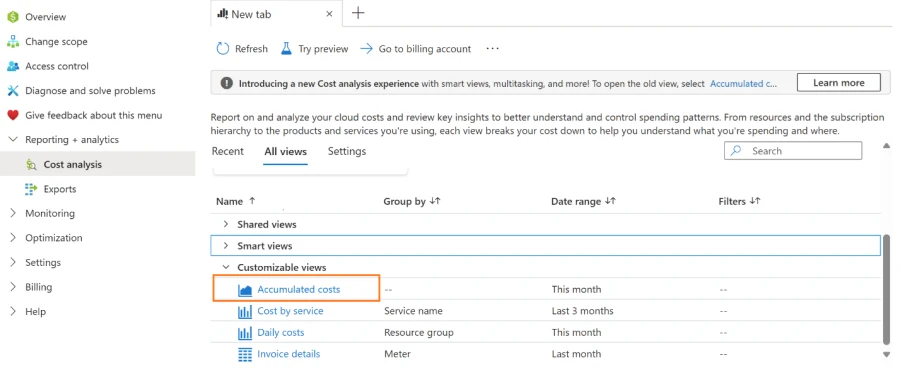
The ability to switch scopes is also available within the same experience using the Scope picker on the top of the page.
New ways to save money in the cloud
- Public Preview: Azure NetApp Files now supports 50 GiB minimum volume sizes
- Generally Available: Azure NetApp Files storage with cool access for all service levels
Documentation updates
Here are a few documentation updates you might be interested in:
- Pay for your Azure subscription by wire transfer
- Pay your Microsoft Customer Agreement or Microsoft Online Subscription Program bill
- Understand cost details fields
- Tutorial: Improved exports experience – Preview
- Understand Cost Management data
- Permissions to buy an Azure savings plan
- Azure EA agreements and amendments
- Set up your billing account for a Microsoft Customer Agreement
- Self-service exchanges and refunds for Azure Reservations
- Change contact information for an Azure billing account
- Understand how reservation discounts are applied to Azure storage services
- Understand how the Red Hat Linux Enterprise software reservation plan discount is applied for Azure
Want to keep an eye on all documentation updates? Check out the Cost Management and Billing documentation change history in the azure-docs repository on GitHub. If you see something missing, select Edit at the top of the document and submit a quick pull request. You can also submit a GitHub issue. We welcome and appreciate all contributions!
What’s next?
These are just a few of the big updates from last month. Don’t forget to check out the previous Microsoft Cost Management updates. We’re always listening and making constant improvements based on your feedback, so please keep the feedback coming.
Follow Microsoft Cost Management on X and subscribe to the Microsoft Cost Management YouTube channel for updates, tips, and tricks.
The post Microsoft Cost Management updates—August 2024 appeared first on Microsoft Azure Blog.